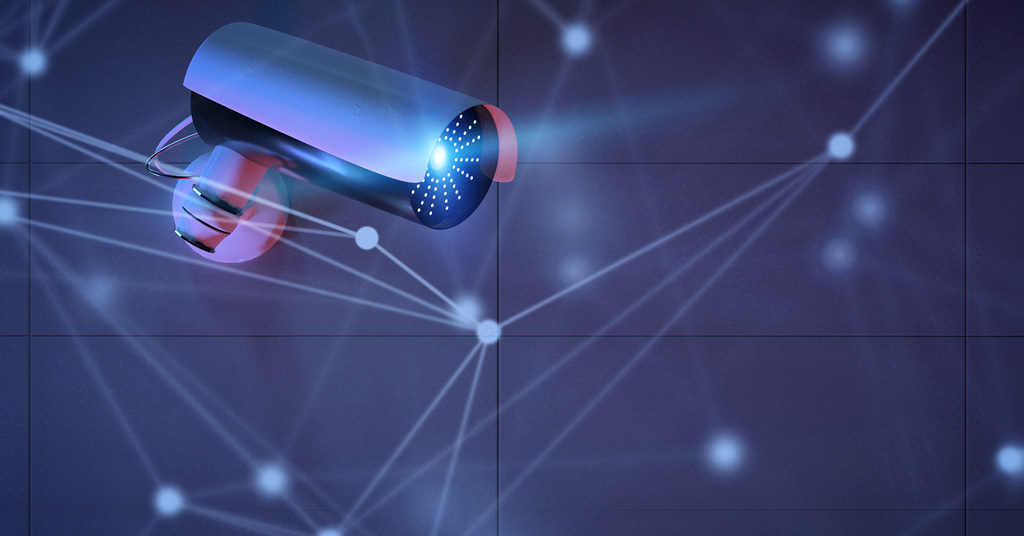Businesses are big targets for hackers and cybercriminals; many don’t have strong – or any – security in place. In so many cases, hackers don’t need to use malicious code to get what they want. Instead, they rely on an often-unseen vulnerability: your own employees.
The #1 threat to any business’s IT security is its employees. Oftentimes, it stems from a lack of training. Employees may therefore overlook threats, clicking unverified links in e-mail or engaging with other scams. Most of the time, these actions are simple mistakes. These mistakes, however, can result in major costs to your business.
Amidst the COVID-19 outbreak, many of us have found ourselves working from home for the near future. There’s a problem: Every home is overrun with distractions. Whether it’s your children begging for your attention or your dirty dishes staring you down, you have things at home that make you unproductive while working. Luckily, there are a few simple things you can do to keep yourself on track:
continue reading
Dynamic Edge has created a COVID19 Readiness Kit! It gives great tips and tools to help your team stay productive and ready to assist clients while working from home.
continue reading
If I go into your house and take all of the things important to you, lock them away in a safe and I am the only one with the key and I tell you that you will have to pay me to get the stuff back, that’s ransomware.
Cybersecurity experts are warning that by 2021, businesses will fall victim to ransomware every 11 seconds. That’s down from every 14 seconds in 2019.
Can you imagine being one of those businesses?
Mobile phishing campaigns could be targeting your bank. In fact, phishing attackers are targeting bank accounts more in 2020 than ever before. Criminals found the easiest way to get in is through your mobile phone. Some of the recent targets? Capital One and Chase are two of the dozens of phished that have been identified recently.
Hackers are using automated SMS tools to blast bogus security text messages to you and have successfully snatched accounts from thousands so far—that’s of the millions receiving these texts.
Do you know where the holes in your network are? Are you concerned about them? Do you even know TO be concerned about them?
As I talk to business leaders it has become increasingly clear that network security—especially understanding where you fall in network security to secure your sensitive data—is non-existent within many organizations.
One of the easiest ways to see where your security holes are?