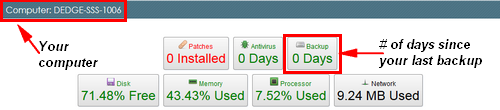There are some nasty little bugs running around the Internet these days. One of the current bad boys is a cryptolocker virus. This piece of “ransomware” literally holds your data hostage for a cash ransom.
The bad news? It’s just the latest addition to a long list of potential threats. If you’re not prepared, your business could be down for days. The good news? Protecting yourself and providing a speedy path to recovery isn’t difficult.
Backup, backup, backup.
- The best recovery plan is the one that lets you get up and running as fast as possible. A full backup – including the operating system – is a prudent move.
- A good – and recent – backup allows you to quickly restore your system to working order in the event of an infection.
- Rotate your backup drives. Some viruses and malware have a dormancy period. If you find one backup drive is corrupted, you have another to fall back on.
Use caution when receiving email attachments.
- If you aren’t expecting an email attachment, don’t open it. Malware and viruses commonly spread via email attachments.
- If the email message is full of spelling or grammatical errors, is from Royalty, promises you a large financial reward, or even threatens you under the guise of a government agency, don’t click the link. This is another common source of infection.
Check your backups.
- Periodically test your back by running a test restore.
- If you have to restore a backup because of infection, protect yourself from future time bombs by running a virus/malware/ransomware check on your freshly restored computer, too!
Keep your antivirus up to date.
- Viruses change at a furious pace. Antivirus packages do their best to keep up, but the simple fact is that they can only cure the viruses they know about.
If you love it, back it up.
- It bears repeating! Be it family photos or your absolute favorite spreadsheet – if it’s important to you, back it up. Seriously. Do it today.
Good News!
If you’re a Dynamic Edge client, you have an easy way of checking your backup status.
- Click the DE icon in the lower right hand corner of your screen and select Portal.
- From your Portal home screen, scroll down to find your computer and check its status.
If you have any problems, or it’s been more than a few days since your last successful backup, call our Instant Support Group and they’ll walk you through the process of starting a backup today.