For months, Dell has been teasing a new laptop that everyone is certain “to fall in love with.” The new PC, aptly named Adamo, is sleek, stylish, and slim — three accolades for which any slave to trendiness would willingly perish.
So, what’s the story on Adamo? You’ll remember the uproar over the MacBook Air — the super-light, super-slim piece of Apple eye candy that fits inside of a manilla envelope (as advertised on TV just over a year ago).
continue reading
 Looking to break yourself of that Start Menu addiction? Why not try out Launchy, an open-source Windows and Linux utility designed to give you easy access to your favorite programs, documents, project files, folders, and bookmarks in seconds.
Looking to break yourself of that Start Menu addiction? Why not try out Launchy, an open-source Windows and Linux utility designed to give you easy access to your favorite programs, documents, project files, folders, and bookmarks in seconds.
In essence, Launchy is a search program that hides in the background until you hit the alt+space key combination; at which point, it tries to guess which program or file you are looking for, and it’ll launch it when you hit the enter key.
A few years ago, a guy named Josh Karlin set out to develop a personal-use application
that eliminated the need for hunting through applications hidden in unexpected locations throughout the Start Menu. It wasn’t long before he and his friends realized how useful such a tool could be. So he decided to release it to the world, for free!
continue reading
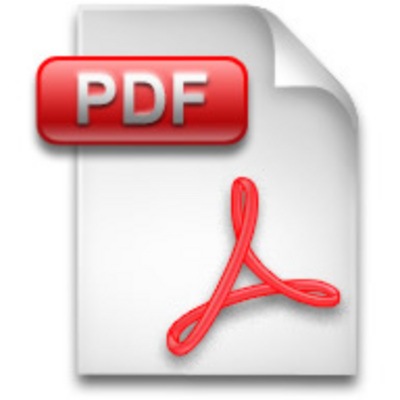 I’m writing today about a hard-fought lesson I’m learning. While I completely understand the “why” aspect of this little chat, I find myself hung up on the “how.” So, without further delay, here’s the tip:
I’m writing today about a hard-fought lesson I’m learning. While I completely understand the “why” aspect of this little chat, I find myself hung up on the “how.” So, without further delay, here’s the tip:
Don’t send huge file attachments — even if people know they’re coming!
A little background…
In marketing, I find myself sending drafts, revisions, and proofs of projects I’m working on all the time. (I e-mail a lot of mock-ups as well, but they’re generally low resolution to begin with, so they’re not so much of a problem.) But when it comes time for the boss to see the final version of a new brochure that we’re about to send to print, how do I make sure he gets the full effect of the project’s image quality / layout / design, etc. without bombarding his Outlook Inbox?
continue reading
When I first joined the team at Dynamic Edge, and Bruce told me that I’d be starting up the company’s first ever blog, I was a little (ok, a LOT) nervous. Aside from making keen observations about the quirkiness of the world around me and venting general complaints, I’d never written a blog about anything at all… let alone a company blog that was supposed to entertain and inform readers!
So, why a blog? Had I missed something? Wasn’t a news page good enough?
Not to be confused with your typical social networking blog sites, like LiveJournal, Facebook, Myspace, Xanga, et. al, company blogs serve a much higher purpose. These days, more and more companies are adding blogs because they naturally attract search engine traffic. Blog pages are text-rich, link-rich, and frequently-updated pages that often contain useful information. And, because most blogs run on simple Content Management System (CMS), it is very easy to optimize them by using keywords, headers, bolded text, image tags, and relevant links.
continue reading
 Hey! I just discovered something very cool, big thanks to Paul from programming…
Hey! I just discovered something very cool, big thanks to Paul from programming…
Pandora. Have you heard of this? Nope, not the first woman ever, created and gifted by all of the ancient gods (Greek Mythology).
Pandora Radio. This is a totally different story. Pandora Radio is a radio streaming application developed by the Music Genome Project. So you have to be connected (one way or another) to the Internet to use it.
continue reading
Call it another shameless plug for our programming team, I had to include this in the blog for Skyler — our #1 stunner in Web Design. We had some feedback from our friend Bill at Fuji Arts, one of the world’s largest online purveyors of Japanese wood block artwork, and I just couldn’t wait to pass it along! So here goes:
When I interviewed for my position at DE, one of the first pieces of marketing material I was shown was a postcard that Skyler created. It was clean and simple — a beautiful, glossy design that reflected the look and feel of the brand-new website he had created. Understandably, Bruce was really proud of his work and wanted to demonstrate the caliber of work that was produced by the company.
continue reading
