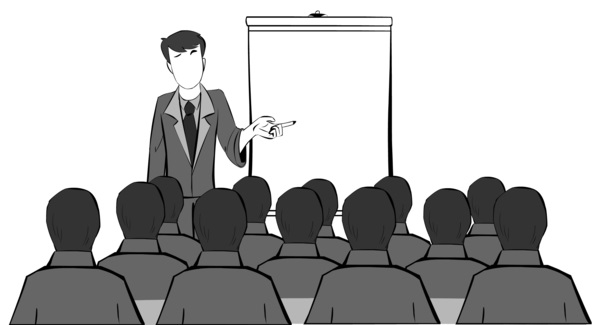Own a growth oriented business? Read On!
I’ve been talking with a number of business owners lately and they are all talking about the same issue: they are not seeing the growth they anticipated based on their planning and investing, and it is killing their bottom line!
During our discussions I’ve noticed a common theme: The owners all feel like the results just aren’t here. The consensus is that while they believe that everyone is in the rowboat rowing, their team isn’t making the progress they anticipated, and it doesn’t feel like everyone is rowing together in the same direction.
Why? They have the right people. They have a great culture, but they aren’t moving forward…at least not moving forward as quickly as they know they can.
continue reading
In our last post, we presented several helpful tricks that you can do with your iPhone. Here are more useful tricks.
- Working on the Level – If you need to adjust the angle of something or make it even, you can use your iPhone as a level. Go to the Compass app and swipe left to reveal this option.
- Instant Email Drafts – Here is an easy way to access a list of your email drafts. Hold down the compose icon in the lower right hand corner and it will automatically open up a list of your drafts.
- Alert Light – Do you want your phone to alert you when you have a call or message, but don’t want it to vibrate or make a sound? Go to Settings>General>Accessibility and scroll down to “LED Flash for Alerts” to turn on a flash of light for alerts.
- Faster Charge – Switching to airplane mode is an easy way to speed up your battery charge time. This turns off wireless and cellular access and as a result allows your phone to charge up to up twice as fast.
- Good Vibrations – You can change the vibration pattern on your phone by going to Settings>Sounds>Ringtone>Vibration>Create New Vibration. You can even customize vibrations for individual contacts.
With all the bells and whistles available on iPhones, it can be easy to overlook some of the more useful features. Here are some handy tricks you can use to save time and customize your iPhone to your liking.
- Undo Shake – This is an easy way to undo any typos or editing mistakes. Simply give your iPhone a shake, and it will prompt you as to if you would like to undo the previous action.
- Photo Burst – If you want to take multiple photos in quick succession, hold down your capture button to record a burst of photos. This is an extremely beneficial tool when photographing moving subjects.
- Text Message Timestamps – Curious as to when a text message was sent? Drag the text bubble over to reveal the timestamp for each message.
- Double Tap Sentence – If you type in a hurry, an easy way to start a new sentence is to double tap the space bar. This automatically adds a period and a space, setting up for the next sentence.
- Autofocus Lock – Tired of your iPhone constantly refocusing in camera mode? Hold your finger on the screen until you see a yellow square blink twice to lock your autofocus and exposure.
This month, I am pleased to be presenting two FREE webinars. The first is an encore session of our previous Microsoft Word basics webinar, and the second is the re-scheduled date of our advanced Microsoft Word webinar. Sign up information is below.
Learn How to Put Word 2013 to Work for You! (Encore Presentation)
Are you wasting time trying to find your favorite features in the latest version of Microsoft Word? Not sure what a footer is or why you might use one? Looking for more ways to collaborate? Want to create a table-of-contents that automatically updates?
We’ve learned that the key to maximizing productivity with Word is simple: know what is available and where to find it. During this FREE one-hour webinar, I will share tips, short cuts and time savers to help you work more effectively in Word 2013.
Date: Tuesday, July 22nd, 2014
Time: 3pm EST/2pm CST
continue reading
If you are anything like me, you just don’t have time for preparing training materials. Action items such as making a syllabus, creating lessons for new members, setting up lunch and learns, and teaching new people your company way can be difficult to coordinate. Here are three tricks that we have learned over the last two years that are paying off in spades.
- Assign it. Someone must own training. Dynamic Edge needs new people to be trained quickly and efficiently. Last year it hit us: training was a reaction to a new person getting hired. Since then, we have made tremendous strides in the rest of our services to make them proactive while training just sat there as a reaction. We have two weeks to prepare for the new member to start, and it still seemed like a surprise every time. Here’s what we did to address this: made someone own it. We now have a DynEducator who maintains our training materials and is always ready for a new DynEdger to start. We even keep a couple of welcome packets all made up and ready to go.
- Document as you go. Create the plan for next time. Often we have to blaze a new path. Especially when you work in technology. So how do you keep your training up to date? You develop it as you go. Here’s an example: we have a new position that required leadership training. A few of us brain stormed and talked to other business owners. We identified two books that we wanted to incorporate into the training and put together a very high level plan. Then we documented our meeting discussions and created a syllabus for next time. This way the next person that needs training, we can follow the plan and we won’t have to reinvent the wheel. This leads to more consistent training, which leads us to the next point.
- Video. Consistency is key. We learned early on that if we wanted our customers to have a great experience we needed specific processes and discipline. It seemed like we forgot this when it came to training. Today, our entire 60 day training process is done by video, check lists and tests. We even had all of our team members go back through and get consistently trained. This has led to a much higher understanding of our goals, our core processes and our direction as an organization. If you don’t have the tools to create your own training or would like our help to get you started, contact Lisamarie, and she will be happy to share our processes with you.
Last month, Bruce covered the basics of working in Microsoft Word 2013, including using styles, inserting pictures, and generating a table of contents. But what if you want to know the really tough stuff? Good news! He’s back again this month with MORE important Word 2013 tips!
This month Bruce is going to discuss how to:
- insert symbols and equations
- automatically insert text using AutoText and AutoReplace
- restart or continue page numbering between different document sections
- add watermarks (such as DRAFT or DO NOT COPY)
- create mail merges using Word and Excel
- print labels using built-in templates
- update and modify styles
- …and more!